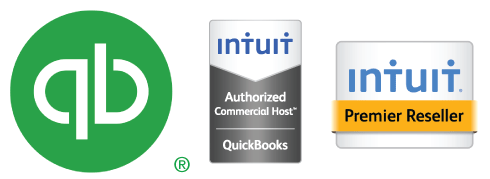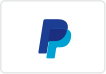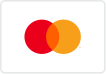Intuit Support
QuickBooks Enterprise
(870) 600-4541
QuickBooks Pro/Premier
(870) 600-4541
QuickBooks For Mac
(870) 600-4541
QuickBooks Accountant
(870) 600-4541
QuickBooks POS
(870) 600-4541
Additional Resources
QuickBooks Downloads
Download the software you need directly to your computer instead of waiting on shipments. You get exactly the same software as on the CD but without the hassle. Plus, you’ll have 24/7 access to all your downloadable purchases with your Intuit Online Account. Now you can quickly and easily retrieve download instructions, software links, and activation codes.
1. After purchasing your software, a download link and license key will be emailed to you within 1 to 2 business days.
2. Click the download link(s) in the email to begin the file transfer.
Follow the on-screen instructions to download and install your software. Make sure to have your license and product number on hand. NOTE: Some Intuit software titles may require you to login to your Intuit Online Account first, then download from there.
3. Complete the installation process.
Upon download completion, enter your license number and product code. When the installation is complete, open the software using the desktop shortcut.